




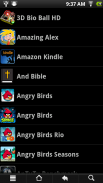

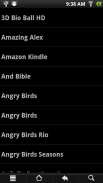
TinyLaunch with toddler lock

Deskripsi TinyLaunch with toddler lock
This is a super-light launcher to give new life to old devices with limited memory, inspired by the PalmOS launcher. TinyLaunch is designed for one thing only: list and categorize apps (Games, Communication, etc.) and launch them. Everything extraneous to that purpose has been removed: no widgets, no shortcuts, no wallpaper and no home screen. Just a list of categories and your apps.
If you want to use even less memory, you can press MENU (or "..."), Settings, and remove the app icons.
To conserve memory, there are no instructions in the app. To create a new category, press MENU (or "...") and choose New Category. To move an app to a category, just long tap on the app. An app can be in more than one category. Three categories are special. UNCLASSIFIED lists apps that haven't been specifically put into a category. HIDDEN is for apps you want to exclude from the ALL category. And ALL lists all apps, except those that are HIDDEN. Finally, you can create a category named "Home" (capital-H, rest lowercase) and when you press the HOME button while in TinyLaunch, it will go to that category.
The toddler lock feature makes the hidden category completely invisible and disables editing. Turn this on with MENU (or three dots), Settings, Toddler mode. Once you've activated Toddler mode, you'll need to type in "not toddler" to a query screen in order to get back to the settings. I recommend using Toddler mode together with a restricted profile on Android versions that support restricted profiles, hiding the system settings and anything a toddler can spend money with. You should also make sure that the default launcher isn't accessible to the toddler with the multitasking key or long-tap on home (you may be able to swipe it out of the list).
In updates, the APK for this is guaranteed to stay under 40K and I will maintain compatibility back to Android 1.6. Full source code is available at code.google.com/p/tinylaunch
</div> <div jsname="WJz9Hc" style="display:none">Ini adalah peluncur super-ringan untuk memberikan kehidupan baru untuk perangkat lama dengan memori terbatas, terinspirasi oleh PalmOS peluncur. TinyLaunch dirancang untuk satu hal saja: Daftar dan mengkategorikan aplikasi (Game, Komunikasi, dll) dan peluncuran mereka. Semuanya asing untuk tujuan yang telah dihapus: tidak ada widget, ada jalan pintas, tidak ada wallpaper dan tidak ada layar awal. Hanya daftar kategori dan aplikasi Anda.
Jika Anda ingin menggunakan lebih sedikit memori, Anda dapat menekan MENU (atau "..."), Settings, dan menghapus ikon aplikasi.
Untuk menghemat memori, tidak ada petunjuk di app. Untuk membuat kategori baru, tekan MENU (atau "...") dan pilih New Category. Untuk memindahkan aplikasi ke kategori, hanya panjang tekan pada app. Sebuah aplikasi dapat di lebih dari satu kategori. Tiga kategori istimewa. Daftar RAHASIA aplikasi yang belum secara khusus dimasukkan ke dalam kategori. HIDDEN adalah untuk aplikasi yang ingin Anda kecualikan dari kategori ALL. Dan SEMUA berisi semua aplikasi, kecuali yang TERSEMBUNYI. Akhirnya, Anda dapat membuat kategori bernama "Home" (modal-H, huruf kecil istirahat) dan ketika Anda menekan tombol HOME sementara di TinyLaunch, ia akan pergi ke kategori tersebut.
Fitur kunci balita membuat kategori tersembunyi sama sekali tak terlihat dan menonaktifkan pengeditan. Mengaktifkannya dengan MENU (atau tiga titik), Pengaturan, modus Balita. Setelah Anda mengaktifkan mode Balita, Anda harus mengetikkan "tidak balita" ke layar permintaan untuk kembali ke pengaturan. Saya sarankan menggunakan modus Balita bersama-sama dengan profil terbatas pada versi Android yang mendukung profil terbatas, menyembunyikan pengaturan sistem dan apapun balita dapat menghabiskan uang dengan. Anda juga harus memastikan bahwa peluncur default tidak dapat diakses oleh balita dengan tombol multitasking atau panjang-tap pada rumah (Anda mungkin dapat menggesek keluar dari daftar).
Dalam update, APK untuk ini dijamin untuk tetap di bawah 40K dan saya akan mempertahankan kompatibilitas kembali ke Android 1.6. Kode sumber lengkap tersedia di code.google.com/p/tinylaunch</div> <div class="show-more-end">



























